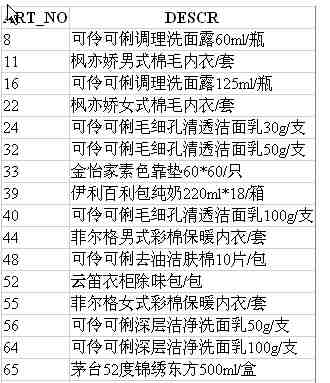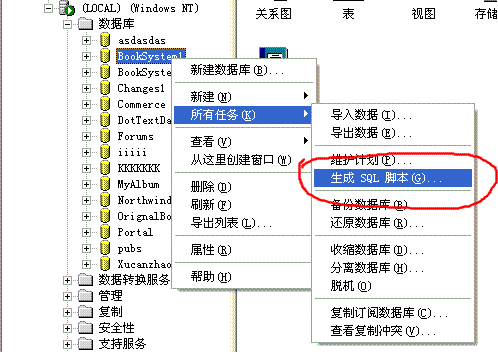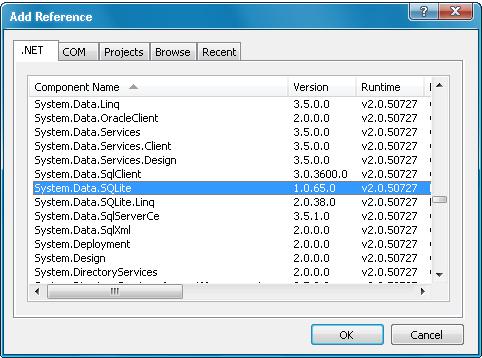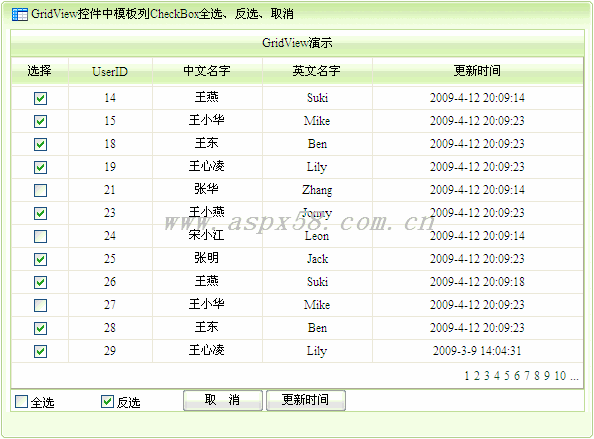|
|
對(duì)于WINFORM程序,使用 System.Configuration.ConfigurationManager;
對(duì)于ASP.NET 程序, 使用 System.Web.Configuration.WebConfigurationManager;
對(duì)于配置文件內(nèi)容的讀取,真是太普遍不過了,如果你的程序里,沒有讀取配置文件內(nèi)容的方面,你都不好意思拿出來用
我們以最常見的 AppSettings 小節(jié)來作為例子:
假設(shè)有如下的配置文件內(nèi)容:
復(fù)制代碼 代碼如下:
<?xml version="1.0" encoding="utf-8" ?>
<configuration>
<appSettings>
<add key="y" value="this is Y"/>
</appSettings>
</configuration>
1. 讀取值:
* ASP.NET: System.Web.Configuration.WebConfigurationManager.AppSettings[“y”];
* WinForm: System.Configuration.ConfigurationManager.AppSettings[“y”];
2. 添加一項(xiàng)
ASP.NET(需要有寫權(quán)限):
Configuration config = WebConfigurationManager.OpenWebConfiguration(null);
AppSettingsSection app = config.AppSettings;
app.Settings.Add("x", "this is X");
config.Save(ConfigurationSaveMode.Modified);
WinForm:
Configuration config = ConfigurationManager.OpenExeConfiguration(ConfigurationUserLevel.None);
AppSettingsSection app = config.AppSettings;
app.Settings.Add("x", "this is X");
config.Save(ConfigurationSaveMode.Modified);
3. 修改一項(xiàng)
* ASP.NET
Configuration config = WebConfigurationManager.OpenWebConfiguration(null);
AppSettingsSection app = config.AppSettings;
//app.Settings.Add("x", "this is X");
app.Settings["x"].Value = "this is not Y";
config.Save(ConfigurationSaveMode.Modified);
* WinForm
Configuration config = ConfigurationManager.OpenExeConfiguration(ConfigurationUserLevel.None);
AppSettingsSection app = config.AppSettings;
//app.Settings.Add("x", "this is X");
app.Settings["x"].Value = "this is not Y";
config.Save(ConfigurationSaveMode.Modified);
4. 刪除一項(xiàng)
* ASP.NET
Configuration config = WebConfigurationManager.OpenWebConfiguration(null);
AppSettingsSection app = config.AppSettings;
app.Settings.Remove("x");
config.Save(ConfigurationSaveMode.Modified);
* WinForm
Configuration config = ConfigurationManager.OpenExeConfiguration(ConfigurationUserLevel.None);
AppSettingsSection app = config.AppSettings;
app.Settings.Remove("x");
config.Save(ConfigurationSaveMode.Modified);
AspNet技術(shù):ASP.NET(C#)應(yīng)用程序配置文件app.config/web.config的增、刪、改操作,轉(zhuǎn)載需保留來源!
鄭重聲明:本文版權(quán)歸原作者所有,轉(zhuǎn)載文章僅為傳播更多信息之目的,如作者信息標(biāo)記有誤,請(qǐng)第一時(shí)間聯(lián)系我們修改或刪除,多謝。